Analytics and Tracking
Understanding Analytics and Tracking
Overview
Pingit Agency provides comprehensive analytics and tracking features to help you understand the performance of your bio link pages. With detailed insights into user behavior, you can optimize your pages to better meet your audience's needs.
Step-by-Step Guide
Step 1: Access the Analytics Dashboard
Navigate to your bio link page's settings and click on the "Analytics" tab to open the analytics dashboard.
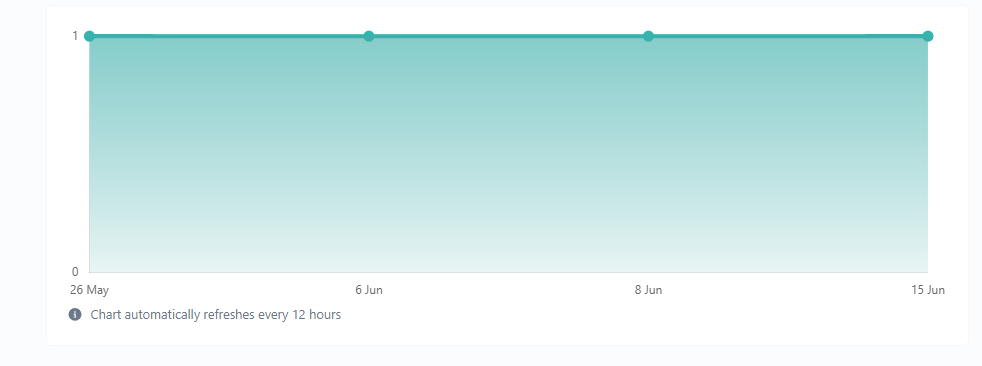
Step 2: Overview of Analytics Metrics
The analytics dashboard provides a variety of metrics to help you understand user behavior and page performance. Key metrics include:
- Total Clicks: The total number of times your bio link page has been clicked.
- Unique Visitors: The number of distinct users who have visited your bio link page.
- Click Through Rate (CTR): The percentage of visitors who clicked on any of the links on your bio link page.
- Geographical Data: Information about the countries and cities where your visitors are located.
- Referrer Data: Insights into how visitors found your bio link page, including the websites and social media platforms that referred them.
Step 3: Viewing Detailed Reports
Click on any of the metrics to view more detailed reports. For example, clicking on "Geographical Data" will show a breakdown of visitor locations.
Step 4: Setting Up Tracking Pixels
To get even more detailed data, you can set up tracking pixels. Tracking pixels help you monitor visitor behavior on your bio link page more precisely.
- Step 4.1: Go to the "Tracking Pixels" section in your analytics settings.
- Step 4.2: Click on "Add New Pixel" and enter the necessary details such as the pixel name and type.
- Step 4.3: Copy the generated tracking pixel code and paste it into the relevant section of your bio link page.
Step 5: Exporting Data
You can export your analytics data for further analysis. Click on the "Export" button in the analytics dashboard and choose your preferred format (CSV, PDF, etc.).
Tips for Effective Analytics
- Regular Monitoring: Check your analytics regularly to stay informed about the performance of your bio link page.
- Actionable Insights: Use the data to make informed decisions about how to improve your bio link page.
- Compare Periods: Compare data from different time periods to understand trends and patterns.
Conclusion
Understanding and utilizing analytics and tracking features is essential for optimizing your bio link page's performance. By following the steps above, you can gain valuable insights into user behavior and make data-driven decisions to enhance your bio link page.