Create an Account
How to create an account on pingit.agency.
Introduction
Welcome to pingit.agency! This guide will walk you through the steps to create an account on our platform.
Steps to Create an Account
Step 1: Navigate to the Sign-Up Page
Open your web browser and go to the pingit.agency sign-up page.
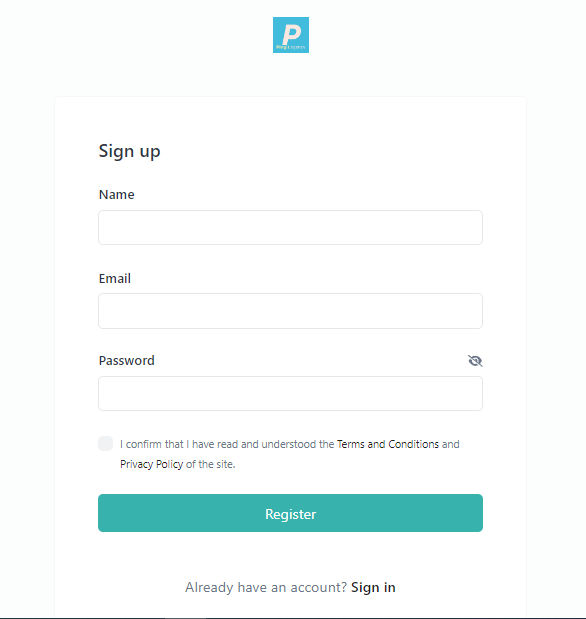
Step 2: Fill in Your Information
Enter your personal details, including your name, email address, and password. Make sure to use a strong and unique password.
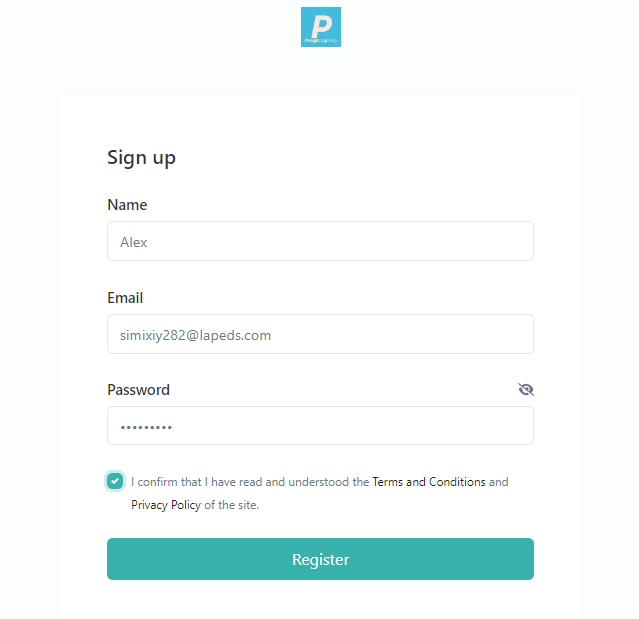
Step 3: Agree to Terms and Conditions
Read and agree to our terms and conditions by checking the box.
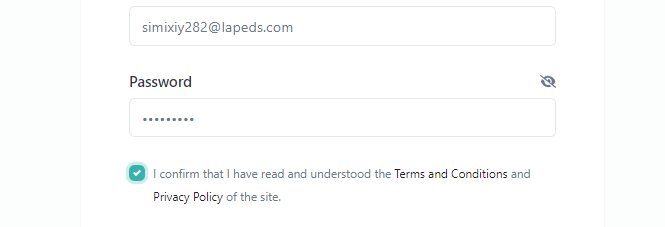
Step 4: Submit the Form
Click the "Register" button to submit the form.
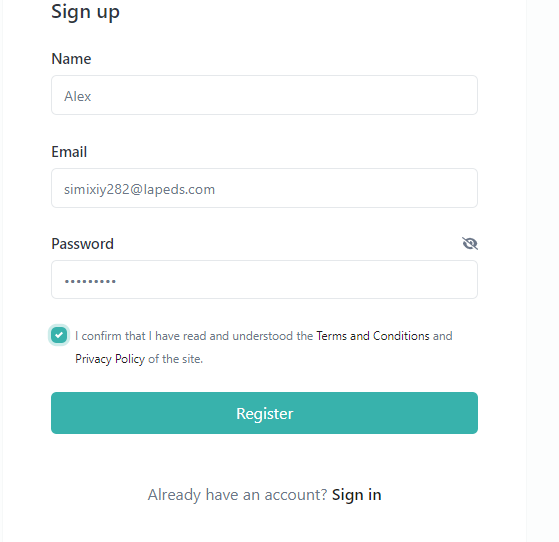
You have successfully created your account! Please check your email for a confirmation link to verify your account.
Step 5: Log In to Your Account
Go to the login page, enter your email and password, and click "Log In" to access your account.
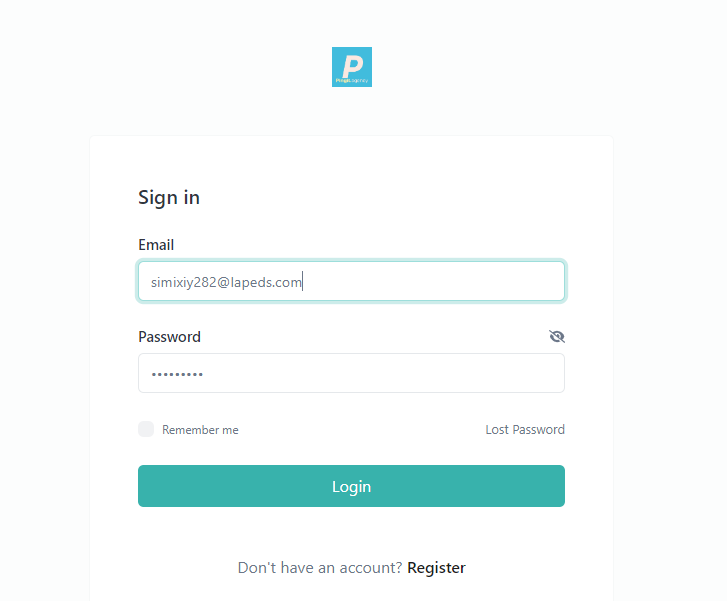
Welcome to pingit.agency! You are now logged in and ready to start using our services.
Need Help?
If you encounter any issues while creating your account, please contact our support team for assistance.
Conclusion
Creating an account on pingit.agency is quick and easy. Follow these steps to get started and enjoy all the features our platform has to offer.