Bio Link Pages
Create a unique and highly customizable bio link page.
Introduction to Bio Link Pages
Overview
Bio link pages are versatile, customizable landing pages where you can consolidate all your important links in one place. They are particularly useful for social media profiles, allowing you to share multiple links with just one URL.
Pingit Agency makes it easy to create and manage bio link pages, offering various customization options, SEO settings, and security features.
Key Features
- Customizable Colors and Branding
- Ready-to-Use Components
- SEO Settings
- Password Protection and Sensitive Content Warnings
Creating a Bio Link Page
Step-by-Step Guide
Step 1: Navigate to the Bio Link Pages Section
Log in to your Pingit Agency account and navigate to the "Bio Link Pages" section in your dashboard.
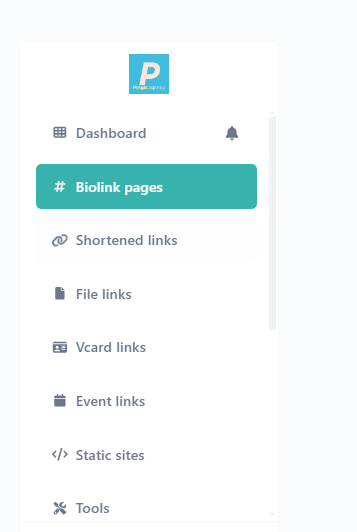
Step 2: Create a New Bio Link Page
Click on "Create New Bio Link Page" to start the process.
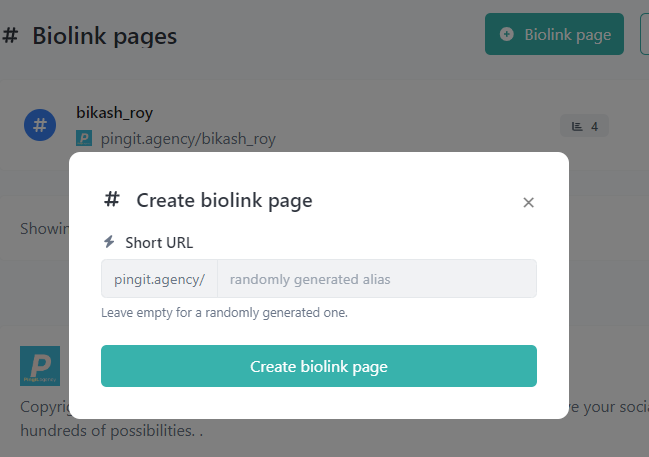
Step 3: Enter Basic Information
Fill in the basic information for your bio link page, including the page title and URL slug. This will be the link you share.
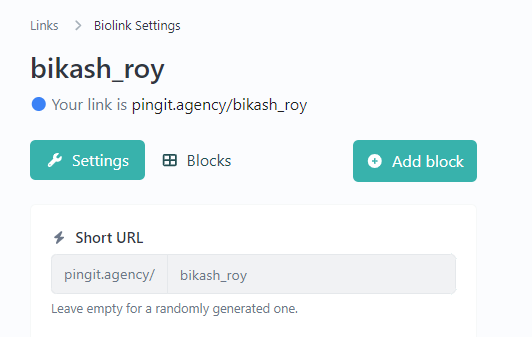
Step 4: Customize Your Page
Customize your bio link page using the available options:
- Colors and Branding: Select custom colors and upload your brand logo.
- Components: Add and arrange various components such as text, images, buttons, and social media icons.
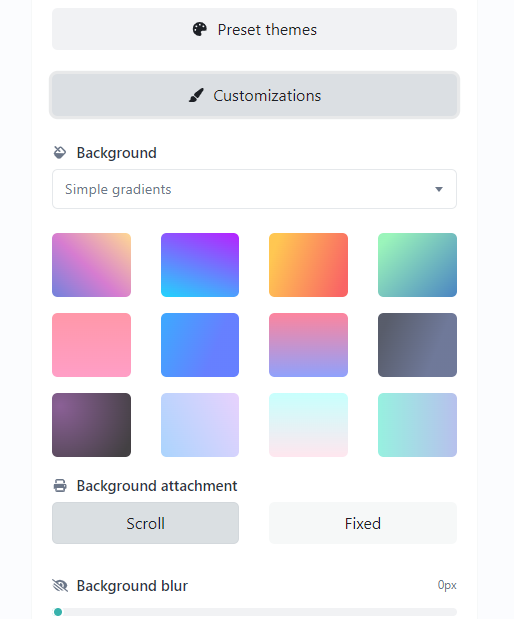
Step 5: Add SEO Settings
Optimize your bio link page for search engines by adding meta tags and descriptions.
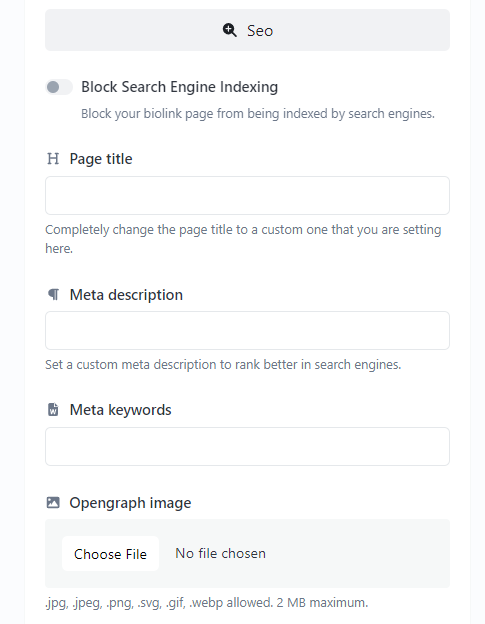
Step 6: Enable Password Protection (Optional)
If needed, enable password protection to secure your bio link page. Set a password and configure the sensitive content warning.
Step 7: Save and Publish
Once you’re satisfied with the customization, click "Save" and then "Publish" to make your bio link page live.
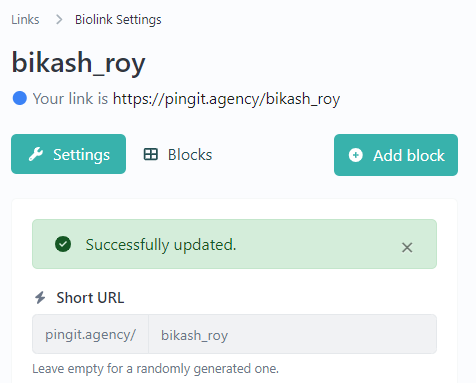
Your bio link page is now live! Share the URL with your audience.
Additional Features
- Tons of Ready-to-Use Components: Enhance your bio link page with various components like social media icons, text blocks, and buttons.
- SEO Settings: Improve your page’s visibility by adding SEO meta tags and descriptions.
- Password Protection: Secure your bio link page with a password and a sensitive content warning.
By following these steps, you can create a unique and highly customizable bio link page that effectively consolidates all your important links in one place.